1. Welcome My visual belief essay is based on the fact that I believe teaching is not just a career, but a way of life. Teachers are constantly learning, teaching, working and furthering their occupational skills. I will attempt to have you critically thinking about: what if teachers did not need to further their career outside of the classroom? What if there was no homework or extracurricular work? I will attempt to show you the lengths that teachers go through and just how important their job is.Through this essay you will hear my story of how I became to realize and grasp the dedication and work ethic provided by teachers. I used my own short story of a student I worked with to help you visualize the power of teaching and the rewards that it offers. You will also hear my reasoning as to why I wanted to become a teacher. For this project, I used Windows Movie Maker and I am thrilled at the final outcome. I think it would have taken less time to do a thirty page research paper than this project and I now have no space on my computer due to the massive amount of saved pictures, but I will forever have this belief statement to review as I continue my education. If you would like to read more as to how I made my belief statement video and the roller coaster of emotions I felt about the project click Here!
Oh and one last thing: here is the link to the song I used in my video! R Kelly I Believe I Can Fly
3. Rituals and Routines
 BELL RINGER: What is brown and sticky? Why a stick of course! That may have taken you a few minutes and sure we all know that jokes are not a school subject, but what if you had 5 people working on that with you? Collaboration is key to success and this is my ritual and routines for my classroom, enjoy! Firstly, as soon my students enter my classroom they will be welcomed to a question pertaining to the daily objectives. My example of the brown and sticky stick is an example of a bell ringer, however I will make the bell ringers pertaining to the students daily objectives instead of joke material to tell their friends. Students will be able to collaborate on the answer of the question and shortly after all students answer the bell ringer class will begin. Since this is an English class inquiry based learning will be an important part of my classroom. According to Concept to Classroom, inquiry based learning requires analyzing and understanding information instead of learning simple facts. Sure I could tell my class that a semicolon splits up two complete sentences and have them memorize that, but if they have no idea how to use one what's the difference between a semicolon and period? With that being said, I will also include a short story in my daily lesson. After reading this story students will be asked to use authentic assessment and relate this story back to their lives and the real world. By using this assessment I will also be able to tell the literacy rate for all of my students and their individual abilities to read. Towards the end of the class period each student will have individual time to work on anything they may be struggling with and time to ask the teacher or classmates.
BELL RINGER: What is brown and sticky? Why a stick of course! That may have taken you a few minutes and sure we all know that jokes are not a school subject, but what if you had 5 people working on that with you? Collaboration is key to success and this is my ritual and routines for my classroom, enjoy! Firstly, as soon my students enter my classroom they will be welcomed to a question pertaining to the daily objectives. My example of the brown and sticky stick is an example of a bell ringer, however I will make the bell ringers pertaining to the students daily objectives instead of joke material to tell their friends. Students will be able to collaborate on the answer of the question and shortly after all students answer the bell ringer class will begin. Since this is an English class inquiry based learning will be an important part of my classroom. According to Concept to Classroom, inquiry based learning requires analyzing and understanding information instead of learning simple facts. Sure I could tell my class that a semicolon splits up two complete sentences and have them memorize that, but if they have no idea how to use one what's the difference between a semicolon and period? With that being said, I will also include a short story in my daily lesson. After reading this story students will be asked to use authentic assessment and relate this story back to their lives and the real world. By using this assessment I will also be able to tell the literacy rate for all of my students and their individual abilities to read. Towards the end of the class period each student will have individual time to work on anything they may be struggling with and time to ask the teacher or classmates. 4. Instructional Glimpse
So now that my routines are established what all will be involved in my classroom? Today I will take you through the lesson of a 9th grade English class on grammar. First, class will start with the typical bell ringer. For this particular lesson I chose to make the bell ringer a paragraph that students must correct for grammatical errors. Here is my paragraph with the grammatical errors Grammar Error Paragraph and here is the revised one Fixed Grammar Paragraph. After the bell ringers the lesson of the day will begin. For this lesson I used the Pennsylvania Education Standards and chose to focus on this lesson:
1.5.9.F:
Use grade appropriate conventions of language when writing and editing.
- Spell all words correctly.
- Use capital letters correctly.
- Punctuate correctly
- Use correct grammar and sentence formation
With that standard in mind I made a PowerPoint focuses on each of these conventions of language. Most of the class will be focused on covering information I present in the PowerPoint and making sure each student fully grasps the lesson at hand. The objective of this lesson is to make sure each student fully grasps the importance and the use of grammar and language properly. When the lesson was over I would make sure the students all understood the information by an activity. For this lesson in particular I will give the students a worksheet and have them check the grammar errors on it to see if their knowledge improved from the beginning of the class to the end.
This is the PowerPoint lesson I would use for the lesson:
This is the PowerPoint lesson I would use for the lesson:
Good with grammar!
View more PowerPoint from AshleyReedx3
Sadly slide share will not let you play the games incorporated in this PowerPoint, but I hope you enjoyed a day in my classroom!
Sadly slide share will not let you play the games incorporated in this PowerPoint, but I hope you enjoyed a day in my classroom!
5. My Technology Integration
Oh technology...we have such a love hate relationship that I am about to call it a new family member. Through this course I will admit, I was a negative Nancy about technology, but the more I think about it, I was probably just jealous. Just because I never got to experience these new advances in technology through my classroom experience does not mean that we should continue to shelter our school children. I have a hard time thinking of my favorite tool I used in this class so I am going to split this up into multiple sections. First, my favorite tool for students to use inside or outside of the classroom. This award has to go to Educreations. I know this tool got some negative feedback for being an easy way for students to be lazy, but I do not see it as that, I see it as an innovating way to keep the students up to date and involved. Educreations is a free online whiteboard that allows teachers to post daily notes and students to upload or work together on assignments. This also allows absent students to get the missing notes for the days and ask fellow classmates for help on the assignment they missed. Not only is this tool awesome in that is helps share information but it can record audio as well so the entire lesson is online and visible for the students viewing pleasure. Secondly, my favorite tool for teachers inside and outside the classroom is Thinkfinity. Thinkfinity is a source for an abundance of lesson plans and activities for teachers to do inside the classroom. Not only does this does this website offer an entire weeks lesson on my favorite author, Edgar Allan Poe, but it also includes full lessons on certain historical events in your content area. An example of this is: literature to read during Black History Month and a full lesson plan on Earth Day. As for my favorite tool for students and teachers to publish work globally I think Blogger wins this award. Blogger has given me an opportunity to share my information with anywhere at any time. With the right audience Blogger can make you famous or infamous and can help spread your word with the click of a button. As for how to connect across the globe to other people, in class we saw Twitter to exemplify that it can do this. We used Twitter to start following famous educators from across the globe and with it brought not only a breaking of a cultural barrier but a chance to learn about different cultures from our home computer. Finally, as far as collaboration goes when we were given the assignment to do the school issue slideshow sliderocket came in handy and was an amazing tool. I am probably one of very few people in this world who does not have PowerPoint on their computer, but I never felt like paying for it. Sliderocket is a free tool that I would say is even a bit better than PowerPoint in its versatility, embed ability, and collaboration ability. And this is how I will use technology integration in the future!
6. PLN
I will continue to use my personal learning network as a resource and will only grow and expand my network. I will learn about the new advances in technology along with teaching my students about the ones that I used and incorporating the old with the new in my classroom. I will continue to search the worldwide web for possibilities of things to use in my future classroom. Sure, as I said earlier I am a skeptic of technology as I feel as though it is making us "dumber", but I will continue to explore possibilities and keep my mind open to new things and advances in PLN's. This class has opened my eyes up to just how much stuff is out there. Before this class I had no idea that almost every class has an already made lesson plan to use in the class. Also, I learned just how hard it is to keep up with technology. Coming into this class I thought it was going to be easy, I have an Iphone, laptop, Ipod and therefore thought I knew everything there is about technology, but boy was I wrong. I will continue to further my education in technology so I will no longer be ignorant to the possibilities and neither will my students.
7. Feedback
Oh technology...we have such a love hate relationship that I am about to call it a new family member. Through this course I will admit, I was a negative Nancy about technology, but the more I think about it, I was probably just jealous. Just because I never got to experience these new advances in technology through my classroom experience does not mean that we should continue to shelter our school children. I have a hard time thinking of my favorite tool I used in this class so I am going to split this up into multiple sections. First, my favorite tool for students to use inside or outside of the classroom. This award has to go to Educreations. I know this tool got some negative feedback for being an easy way for students to be lazy, but I do not see it as that, I see it as an innovating way to keep the students up to date and involved. Educreations is a free online whiteboard that allows teachers to post daily notes and students to upload or work together on assignments. This also allows absent students to get the missing notes for the days and ask fellow classmates for help on the assignment they missed. Not only is this tool awesome in that is helps share information but it can record audio as well so the entire lesson is online and visible for the students viewing pleasure. Secondly, my favorite tool for teachers inside and outside the classroom is Thinkfinity. Thinkfinity is a source for an abundance of lesson plans and activities for teachers to do inside the classroom. Not only does this does this website offer an entire weeks lesson on my favorite author, Edgar Allan Poe, but it also includes full lessons on certain historical events in your content area. An example of this is: literature to read during Black History Month and a full lesson plan on Earth Day. As for my favorite tool for students and teachers to publish work globally I think Blogger wins this award. Blogger has given me an opportunity to share my information with anywhere at any time. With the right audience Blogger can make you famous or infamous and can help spread your word with the click of a button. As for how to connect across the globe to other people, in class we saw Twitter to exemplify that it can do this. We used Twitter to start following famous educators from across the globe and with it brought not only a breaking of a cultural barrier but a chance to learn about different cultures from our home computer. Finally, as far as collaboration goes when we were given the assignment to do the school issue slideshow sliderocket came in handy and was an amazing tool. I am probably one of very few people in this world who does not have PowerPoint on their computer, but I never felt like paying for it. Sliderocket is a free tool that I would say is even a bit better than PowerPoint in its versatility, embed ability, and collaboration ability. And this is how I will use technology integration in the future!
6. PLN
I will continue to use my personal learning network as a resource and will only grow and expand my network. I will learn about the new advances in technology along with teaching my students about the ones that I used and incorporating the old with the new in my classroom. I will continue to search the worldwide web for possibilities of things to use in my future classroom. Sure, as I said earlier I am a skeptic of technology as I feel as though it is making us "dumber", but I will continue to explore possibilities and keep my mind open to new things and advances in PLN's. This class has opened my eyes up to just how much stuff is out there. Before this class I had no idea that almost every class has an already made lesson plan to use in the class. Also, I learned just how hard it is to keep up with technology. Coming into this class I thought it was going to be easy, I have an Iphone, laptop, Ipod and therefore thought I knew everything there is about technology, but boy was I wrong. I will continue to further my education in technology so I will no longer be ignorant to the possibilities and neither will my students.
7. Feedback
8. Annotated Bibliography
(done using Easybib)
"Windows Movie Maker." Free Download. Web. 10 May 2012. <http://www.windows-movie-maker.org/?gclid=CNiNlYi39a8CFYFo4Aod6l8jHQ>
TheWesleymen. "R Kelly - I Believe I Can Fly." YouTube. YouTube, 14 June 2009. Web. 10 May 2012. <http://www.youtube.com/watch?v=16FdJrrAWSo>.
"Classroom Architect." Classroom Architect. Web. 10 May 2012. <http://classroom.4teachers.org/>.
"Inquiry-based Learning: Explanation." Inquiry-based Learning: Explanation. Web. 10 May 2012. <http://www.thirteen.org/edonline/concept2class/inquiry/index.html>.
"Image Hosting, Free Photo Sharing & Video Sharing at Photobucket." Photobucket. Web. 10 May 2012. <http://www.photobucket.com/>.
"Clear Standards - View Standards by Subject Area and Grade Level or Course." Clear Standards - View Standards by Subject Area and Grade Level or Course. Web. 10 May 2012. <http://www.pdesas.org/Standard/Views>.
"PowerPoint 2010." Buy and Download Microsoft , Create Share Dynamic Presentations, Cinematic Story. Web. 10 May 2012. <http://www.microsoftstore.com/store/msstore/en_US/pd/productID.216564300?WT.mc_id=mercent>.
"SlideShare Is the Best Way to Share Presentations, Documents and Professional Videos.Get a Free Account to Upload and Share. Or Go PRO to Get More. Welcome ! Update Your Profile, Check out Updates from Your Friends or Get a PRO Account for Premium Features. Welcome ! Update Your Profile, Check out Updates from Your Friends." Upload & Share PowerPoint Presentations and Documents. Web. 10 May 2012. <http://www.slideshare.net/>.
"Teach What You Know.Learn What You Don't." Educreations. Web. 10 May 2012. <http://www.educreations.com/>.
"Thousands of Free Lesson Plans and Educational Resources for Teachers | Verizon Thinkfinity.org." Thousands of Free Lesson Plans and Educational Resources for Teachers | Verizon Thinkfinity.org. Web. 10 May 2012. <http://thinkfinity.org/>.
"Blogger." : Create Your Free Blog. Web. 10 May 2012. <http://www.blogger.com/home>.
"Presenting a Better Way." Presentation Software. Web. 10 May 2012. <http://www.sliderocket.com/>.
Web. 10 May 2012. <https://docs.google.com/>.

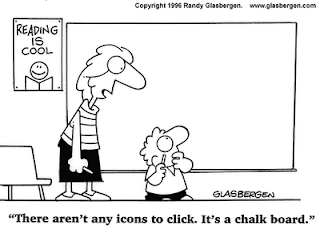

No comments:
Post a Comment